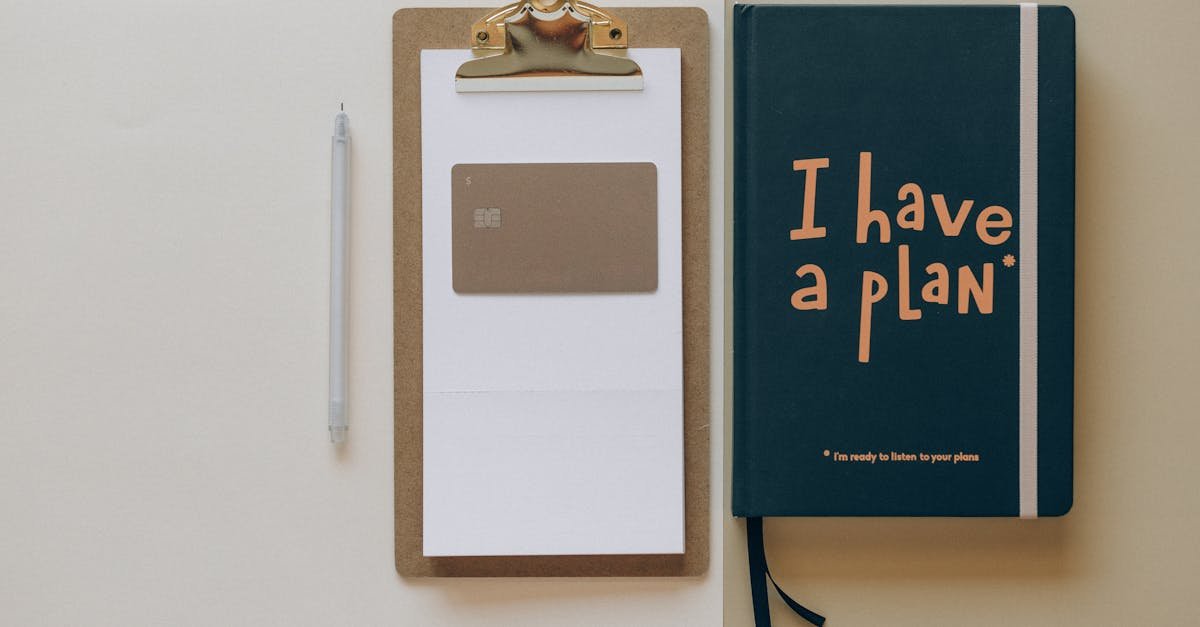Key Takeaways
- Wise simplifies international money transfers by offering low-cost, transparent processes without hidden fees, leveraging local bank accounts instead of traditional cross-border transactions.
- Funding a TransferWise (Wise) account is flexible, with options such as bank transfers, debit/credit cards, and digital wallets like Apple Pay or Google Pay.
- Bank transfers take 1–3 business days, while card payments and digital wallet options provide faster, often instant transactions but may include small processing fees.
- Wise offers real-time mid-market exchange rates, eliminating hidden currency markups, but users should always review the upfront fees for clarity.
- Identity verification is required for secure transactions, involving the submission of personal identification and address documents to comply with global regulations.
- Users can optimize transfers by monitoring exchange rates, selecting a suitable funding method, and checking currency and payment limits to avoid delays.
Managing money across borders has never been easier, thanks to platforms like TransferWise, now known as Wise. If you’re like me, you want a quick, cost-effective way to fund your account and send money globally without hidden fees or headaches. But figuring out how to get money into your Wise account can feel a bit confusing at first.
Whether you’re topping up your account to pay bills, send money to family, or handle business transactions, knowing your options is key. From linking your bank account to using a debit card, there are several ways to add funds securely and efficiently. Let me break it down so you can start transferring money with confidence.
What Is TransferWise and How Does It Work?
TransferWise, now known as Wise, is a financial technology platform designed for low-cost international transfers. It offers transparent currency conversion rates without hidden fees, making it a competitive option for global money movement.
Wise works by using local bank accounts to process transfers. When I send money, Wise receives my funds in one currency and pays out the equivalent amount in another currency from a local account in the recipient’s country. This approach avoids cross-border transaction fees charged by traditional banks.
The platform supports individuals and businesses. Whether I’m paying international invoices or sending money to family abroad, Wise provides clear timelines and cost breakdowns. Examples include fixed fees for standard payments and higher charges for expedited transfers.
To use Wise, I create an account, verify my identity, and link a funding source such as a bank account, debit card, or other payment method. These steps simplify the process and ensure secure transfers.
Setting Up Your TransferWise Account
Creating a TransferWise account is straightforward, but the process involves essential steps like registration and identity verification to ensure secure transactions.
Creating an Account
Signup requires basic personal information, including your email address and a password. I visit the Wise website or download the Wise app, select “Sign Up,” and follow the prompts to enter my details. I can also choose between a personal or business account, depending on my needs. After registering, I gain access to the Wise platform to start managing money transfers.
Verifying Your Identity
Identity verification is mandatory for compliance with financial regulations. I submit a valid government-issued ID, such as a passport or national ID card, and sometimes proof of address. When prompted, I upload these documents directly through the app or website. This process ensures secure transfers and prevents fraudulent activity. Verification typically takes a few hours but depends on the country of issuance and the quality of the submission.
Adding Money to Your TransferWise Account
Adding money to a Wise account is straightforward, with multiple funding options to suit different preferences. Each method offers simplicity, speed, and flexibility for international money transfers.
Using a Bank Transfer
I link my local bank account to transfer money directly to Wise. After selecting the amount to add, Wise provides the necessary bank details, including a reference code. I initiate the transfer from my online banking platform using these details. Processing typically takes 1–3 business days, depending on the banks involved. Bank transfers often have no additional fees if processed locally.
Using a Debit or Credit Card
I fund my Wise account instantly by using a debit or credit card. On the payment page, I enter my card details and confirm the transaction. These payments, processed immediately, might include a small card processing fee. Accepted cards include Visa, Mastercard, and, in some regions, American Express.
Using Apple Pay or Google Pay
Wise allows seamless payments using Apple Pay or Google Pay. On the payment screen, I select the desired digital wallet option and authorize the transaction. This method is quick and doesn’t require entering card details, enhancing convenience while maintaining security. Availability depends on my location and device compatibility.
Things to Consider When Adding Money
Adding money to a Wise account involves reviewing several factors that can affect the overall cost, speed, and currency options. Understanding these considerations helps ensure an efficient and cost-effective transfer process.
Exchange Rates and Fees
Wise uses the real mid-market exchange rate for conversions, which eliminates hidden currency markups. However, a small, upfront fee applies to most transactions. For example, transferring $1,000 from a US bank account might include a fee of $5.14, depending on the currency and method. Before adding funds, I always check the fee structure for transparency.
Processing Times
The time required to add money varies by payment method. Bank transfers generally take 1–3 business days, depending on the processing speed of the sending bank. Card payments and digital wallets like Apple Pay often provide near-instant funding but may include slightly higher fees. For urgent transfers, I prioritize these faster options.
Supported Currencies
Wise supports over 50 currencies, including USD, EUR, GBP, AUD, and CAD, ensuring broad compatibility for international users. To avoid any issues, I verify that both the sending and receiving currencies are supported. For example, while major currencies are widely accepted, some less common ones may have specific restrictions or limits.
Tips for a Smooth Transfer
- Verify Account Details
Double-check the recipient’s account information, including bank name, account number, and routing number, before initiating a transfer. Errors can delay processing or result in failed transactions.
- Choose the Right Payment Method
Select a payment method based on your priorities. For quick transfers, use a debit card or digital wallet like Apple Pay; for lower fees, link a local bank account for direct transfers.
- Monitor Exchange Rates
Review the real-time exchange rates provided by Wise. Fund your account when rates are favorable to maximize the transferred amount, especially for large transactions.
- Understand Fees Before Transfer
Use Wise’s cost calculator to see the exact fees and amounts upfront. Knowing this guarantees transparency and helps avoid unexpected charges.
- Complete Identity Verification Early
Complete all verification steps beforehand to avoid delays during funding or transfers. Ensure documents meet Wise’s requirements, such as clear copies of a government-issued ID and proof of address.
- Track Your Transfer
Monitor the transfer status in the Wise app or on the website. Notifications provide real-time updates, so you know when your money has reached its destination.
- Check Currency and Payment Limits
Review Wise’s limits for currency transfers and locally applicable payment restrictions. This ensures your payment method meets the platform’s requirements for your desired transaction size.
Conclusion
Using Wise to manage international money transfers is a smart choice for anyone seeking transparency, speed, and cost efficiency. By understanding the funding options, exchange rates, and supported currencies, you can make informed decisions that suit your needs. Setting up your account and verifying your identity ensures a secure and seamless experience, while Wise’s tools help you stay in control of every transaction. With a little preparation, transferring money globally can be simple and stress-free.
Frequently Asked Questions
What is Wise, and how does it work?
Wise is a financial technology platform that enables low-cost international money transfers. It uses the real mid-market exchange rate and local bank accounts to avoid cross-border transaction fees, making transfers cheaper and faster compared to traditional banks.
How do I add money to my Wise account?
You can fund your Wise account by linking a bank account, using a debit or credit card, or connecting digital wallets like Apple Pay or Google Pay. Each method has specific fees and processing times, with bank transfers typically taking 1–3 business days and card payments being nearly instant.
What documents are needed for Wise account verification?
To verify your Wise account, you’ll need a government-issued ID (passport or driver’s license) and proof of address (utility bill or bank statement). These documents ensure compliance with financial regulations and help prevent fraud.
Are there any fees for using Wise?
Yes, Wise charges a small upfront fee for transactions. The exact fee depends on factors like the payment method and the currencies involved. However, Wise provides a cost breakdown before you complete your transaction, ensuring transparency.
How long does it take for money to be added to my Wise account?
The processing time varies based on the payment method:
- Bank transfers take 1–3 business days.
- Debit or credit card payments are almost instant.
- Digital wallets like Apple Pay process payments quickly, depending on the wallet’s availability.
Can I use Wise for all currencies?
Wise supports over 50 currencies for sending and receiving money internationally. However, it’s important to verify that your desired currencies are supported before initiating a transfer.
What exchange rate does Wise use?
Wise uses the real mid-market exchange rate, the same rate you see on Google or Reuters. There are no hidden markups, ensuring users get the best deal for their transfer.
Is Wise safe to use for international transfers?
Yes, Wise is a secure platform regulated by financial authorities in multiple countries. Its robust identity verification process and fraud prevention measures ensure the safety of your transactions.
How do I calculate transfer fees on Wise?
You can use Wise’s cost calculator on their website or app. Enter the amount, the currencies involved, and the payment method to see a detailed breakdown of fees and exchange rates before completing your transaction.
What tips can help ensure a smooth Wise transfer?
To avoid issues, ensure your account details are correct, complete identity verification early, and monitor exchange rates to maximize your transfer value. Use Wise’s cost calculator to estimate fees and track your transfer status in real-time via the app or website.