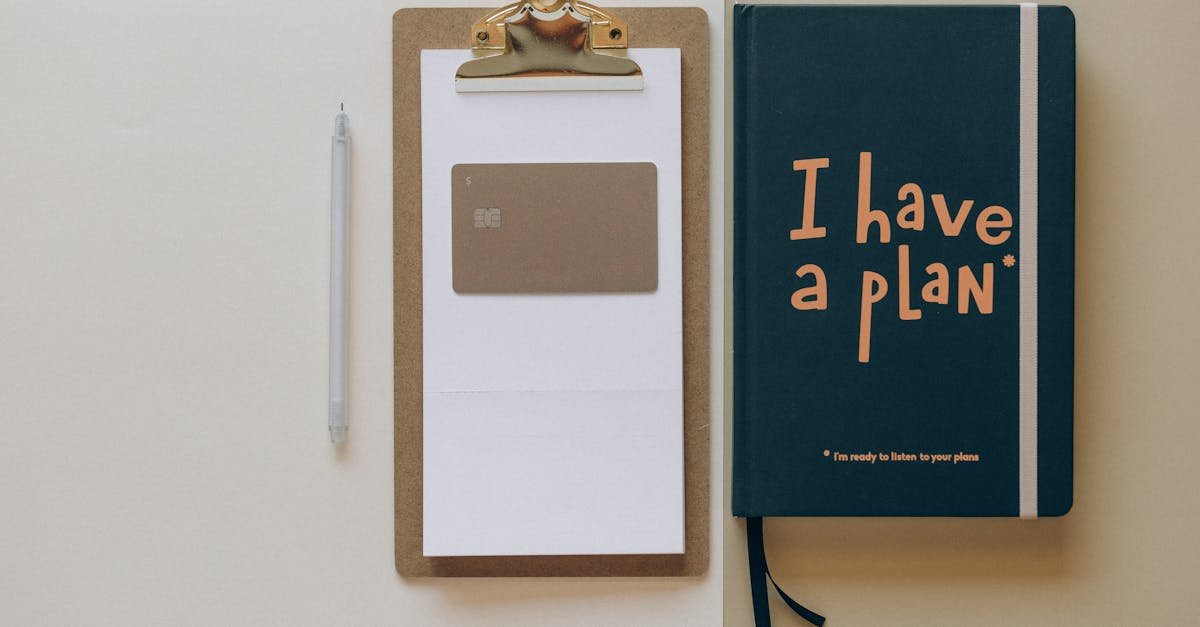Key Takeaways
- Wise (formerly TransferWise) simplifies international money transfers with affordable fees, real mid-market exchange rates, and fast processing times.
- Adding a bank account to Wise is essential for seamless transfers and involves entering accurate bank details like IBAN, SWIFT, or routing numbers.
- To link your bank account, access the “Account” or “Recipients” section in the app or website, input the required details, and verify them for accuracy.
- Troubleshooting common issues, such as incorrect bank details or eligibility restrictions, ensures a smooth setup process.
- Verifying your identity and bank details in advance speeds up access to Wise’s features, including multi-currency functionality for over 40 currencies.
- Security measures like two-factor authentication safeguard your financial information while using the platform for global transfers.
Managing money across borders has never been easier, thanks to platforms like TransferWise, now known as Wise. Whether you’re sending funds to loved ones or handling international business payments, Wise offers a seamless way to save on fees and exchange rates. But to get started, you’ll need to link your bank account.
Adding a bank account to Wise might sound daunting, especially if you’re new to the platform, but trust me, it’s a straightforward process. With just a few steps, you’ll be ready to send or receive money effortlessly. Let me walk you through how to set it up so you can start enjoying the perks of hassle-free international transfers.
Understanding TransferWise And Its Benefits
TransferWise, now called Wise, simplifies international money transfers by focusing on affordability and transparency. It uses real mid-market exchange rates, avoiding hidden fees and inflated currency conversion rates often found in traditional banks.
I find Wise particularly useful for reducing costs. For example, users sending money between countries only pay a small, upfront fee, with no surprise deductions. This service ensures that more of the sent amount reaches the recipient.
Speed is another advantage. Transfers between Wise accounts are almost instant, while external transfers typically process within one to two business days. This efficiency is critical for businesses and individuals managing urgent payments.
Wise also supports a multi-currency account, enabling storage, conversion, and spending in over 40 currencies. Freelancers and remote workers often leverage this feature to simplify receiving payments globally.
Security is a top priority. Wise is regulated by financial authorities in multiple jurisdictions, including FinCEN in the US and FCA in the UK. Its security measures include encryption and authentication protocols for safeguarding transactions.
Choosing Wise offers cost savings, faster transfers, multi-currency convenience, and high-level security. These features make it an optimal solution for seamless international financial management.
Steps To Set Up Your TransferWise Account
Setting up a Wise (formerly TransferWise) account is straightforward. Follow these steps to ensure your account is ready for secure and efficient transfers.
Creating Your TransferWise Profile
I start by visiting the Wise website or downloading the Wise app. On the homepage, I click “Sign up” and select either a personal or business account based on my needs. I provide my email address, create a strong password, and choose my country of residence. Once submitted, Wise sends a confirmation email with a link to verify my email address. Clicking this link activates my account.
Verifying Your Account
To verify my account, I log in and upload the required documents. Wise usually asks for a government-issued ID (like a passport or driver’s license) to confirm my identity. I may also need to provide proof of address, such as a recent utility bill or bank statement, depending on my location. Wise reviews the documentation within 1-3 business days. I receive a notification once my account is fully verified, allowing me to access all transfer and multi-currency features.
How To Add A Bank Account On TransferWise
Adding a bank account to your Wise profile enables seamless transfers. Follow these steps to quickly and securely link your bank.
Accessing The Bank Details Section
Log into your Wise account through the app or website. Navigate to the “Account” or “Recipients” tab in the main menu, depending on your interface. Select the option to “Add Bank Account” to proceed.
Entering Your Bank Information
Input your bank details as prompted. For international accounts, enter your IBAN, SWIFT code, and relevant country-specific information. For domestic accounts, provide your account number and routing number. Ensure all entered information matches your bank’s records to avoid errors.
Reviewing And Saving Your Bank Details
Double-check the details for accuracy before saving. Verify the account name, numbers, and country-specific formats. Once reviewed, click “Save” to add the account. Wise will confirm successful addition and may request verification through a small deposit, which you’ll need to validate within the app.
Troubleshooting Common Issues
While adding a bank account to Wise is straightforward, some users might face challenges. Here are solutions to common issues during the process.
Verifying Bank Details Accuracy
Accurate bank details are crucial for successful additions. I recommend double-checking the account number, routing number, SWIFT or IBAN for any typographical errors before saving. For international accounts, ensure the SWIFT and IBAN codes adhere to the bank’s format. If necessary, verify the information through your bank’s official website or customer service.
Resolving Error Messages
Error messages often stem from invalid or mismatched information. If you encounter one, review the entered details to ensure they’re correct. For unauthorized errors, confirm that your bank account is eligible for Wise transactions, as some restrictions may apply to certain account types. When the issue persists, I advise contacting Wise support with the error code and your bank details for assistance.
Tips For A Smooth TransferWise Experience
- Ensure accurate details during setup
I always double-check the bank account details I enter, like IBAN, SWIFT codes, or routing numbers, to avoid delays or errors. A small mistake can lead to failed transfers.
- Verify your identity in advance
Uploading clear identity and address verification documents speeds up the account verification process. I use high-quality scans or photos to prevent delays.
- Familiarize yourself with supported currencies
Before sending money, I check if my desired currency is supported by Wise. With over 40 currencies available, this step ensures smooth transactions.
- Take note of transfer timings
Transfers to some countries or currencies can take longer. I typically consult Wise’s time estimates to plan financial transactions accordingly.
- Monitor bank compatibility
While Wise works with most banks, I confirm that my bank supports Wise transactions to avoid potential issues.
- Update account security settings
Features like two-factor authentication keep my account secure. Enabling this adds an extra layer of protection for financial information.
- Leverage mid-market rates wisely
I send money during favorable exchange rate periods. Wise uses real mid-market rates, so timing my transfers can maximize savings.
- Check for required verification deposits
For certain banks, Wise makes a small verification deposit. I always prepare to confirm this deposit if asked.
These tips help me manage transactions efficiently while minimizing potential issues.
Conclusion
Adding a bank account to Wise is a straightforward process that unlocks a world of convenience for managing international transfers. By following the steps carefully and ensuring your details are accurate, you can enjoy seamless transactions with minimal hassle.
Wise’s commitment to transparency, affordability, and security makes it a trusted choice for anyone handling cross-border payments. Whether you’re a freelancer, remote worker, or business owner, using Wise ensures your money works harder for you.
Frequently Asked Questions
What is Wise, and how does it work for international money transfers?
Wise (formerly TransferWise) is a platform for affordable and transparent international money transfers. It uses real mid-market exchange rates and charges low fees, ensuring more of your money reaches the recipient.
How can I set up a Wise account?
To create a Wise account, visit the website or app, sign up with an email, and complete the verification process by submitting a government-issued ID and proof of address. Wise reviews your documents within 1-3 business days.
What currencies does Wise support?
Wise supports over 40 currencies, allowing users to store, convert, and spend money internationally. It’s ideal for freelancers, remote workers, and global travelers.
How do I add a bank account to my Wise profile?
Log in to Wise, go to “Account” or “Recipients,” and select “Add Bank Account.” Enter the required bank details (like IBAN or SWIFT for international accounts) and review for accuracy. Save the details and verify, if needed.
How fast are Wise transfers?
Transfers between Wise accounts can be almost instant. External transfers typically take 1-2 business days, depending on the recipient’s bank.
What security measures does Wise have?
Wise is regulated by financial authorities and uses robust security measures like encryption and two-factor authentication to protect your account and transactions.
What should I do if I encounter errors adding a bank account?
Double-check the accuracy of the bank details you entered and confirm the account is eligible for Wise transactions. If issues persist, contact Wise’s customer support for assistance.
Are there any hidden fees with Wise transfers?
No, Wise is transparent with its fees, using the real mid-market exchange rate and low upfront costs without hidden charges.
Why should I link a bank account to Wise?
Linking a bank account allows for faster and more seamless transfers, enabling you to send and receive money internationally with minimal effort.
How can I ensure a smooth experience using Wise?
Ensure your bank details are accurate, complete identity verification early, and familiarize yourself with supported currencies. Monitor transfer times, leverage mid-market rates, and regularly update your security settings for optimal use.