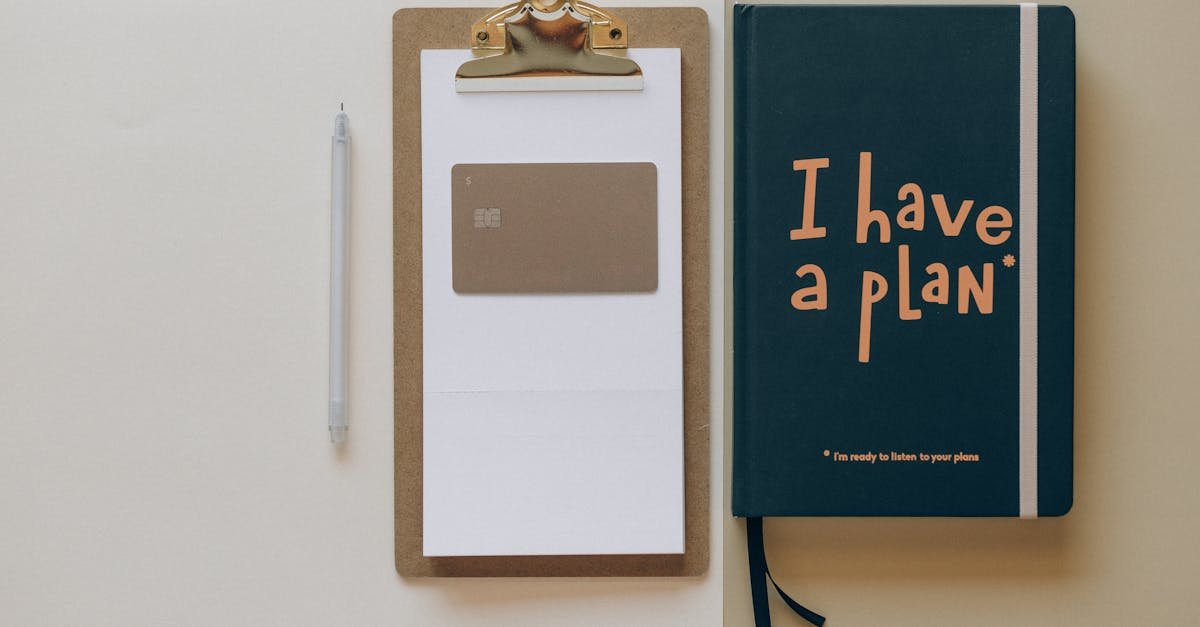Key Takeaways
- Wise (formerly TransferWise) offers low fees and mid-market exchange rates, making it a cost-effective option for international transfers compared to traditional banks.
- Understand and calculate the costs involved, including fees and exchange rates, to ensure the recipient receives the desired amount without surprises.
- Wise provides a transparent fee structure and real-time exchange rate tool, allowing you to estimate costs and time transfers effectively.
- Accurate recipient bank details, including IBANs or SWIFT codes, are vital to avoid delays or failed transactions. Always double-check input information.
- Monitoring transfer limits and processing times ensures smoother transactions, especially for large transfers that may require additional verification.
- Use Wise’s tracking and calculator tools for better planning, ensuring timely transfers and alignment with your financial needs.
Transferring money internationally can sometimes feel like navigating a maze of fees and exchange rates. When I first used Wise (formerly TransferWise) to send money to my bank account, I realized how important it is to understand the costs involved. It’s not just about the amount you’re transferring—it’s about knowing what you’ll actually receive after fees and conversions.
Wise stands out for its transparency and competitive rates, but figuring out exactly how much to transfer can save you from surprises. Whether you’re covering a bill, sending money to family, or managing personal finances, knowing the details of the transfer process ensures you’re in control of your money. Let’s break down what you need to consider to make the most of your transfer.
Understanding TransferWise Transfers
TransferWise, now known as Wise, simplifies sending money across borders. It’s known for its low-cost transfers and transparent fee structure.
What Is TransferWise?
TransferWise is an international money transfer service. It aims to offer low fees and real exchange rates on cross-border transfers. Unlike traditional banks, Wise uses a peer-to-peer system to cut transfer costs.
Wise provides a multi-currency account allowing users to hold, convert, and send money in over 50 currencies. It supports transfers to personal or business accounts globally, including banks in Europe, the US, and Asia.
How TransferWise Works
Wise uses a local banking network to transfer funds. When I send money, it matches my transfer request with someone sending money in the reverse direction within the same network. This eliminates the need for my funds to cross borders, reducing costs.
The platform shows me the real mid-market exchange rate with no hidden markup. I pay a small, upfront fee that’s calculated based on the transfer amount, recipient currency, and payment method. Processing times vary but typically take one to two business days for most currencies.
Factors To Consider Before Transferring
Understanding key factors ensures a smooth transfer while avoiding unexpected costs. Evaluating these elements helps manage financial decisions effectively.
Exchange Rates
I monitor exchange rates closely before initiating a transfer since they directly impact how much money reaches the recipient account. Wise uses the mid-market exchange rate, which provides fair value with no hidden markups. Rates can fluctuate frequently, so securing a transfer at the right time can save money. The platform shows real-time rate estimates to help make informed decisions.
Transfer Limits
Transfer limits depend on both Wise’s policies and the regulations of the receiving country. For example, Wise allows transfers up to $1,000,000 USD for personal accounts in most cases, but some currency-specific restrictions apply. Reviewing limits ensures the desired transfer amount aligns with the platform’s and regional regulations. Large transfers may also require additional verification steps to comply with anti-money laundering laws.
Fees Involved
Every transfer with Wise incurs a transparent, upfront fee based on the amount, currency, and payment method. For example, sending $1,000 USD to EUR might cost $4.14 in fees, plus a percentage of the converted amount. These figures vary by currency and can be calculated before confirming the transfer. Considering payment options like bank transfers or debit cards can also influence costs due to variations in processing fees.
Calculating How Much To Transfer
Determining the right amount to transfer involves evaluating your financial needs, understanding associated costs, and choosing the optimal time. Wise’s transparent system provides tools to estimate fees and ensure efficient transfers.
Assessing Your Needs
I start by identifying the purpose of my transfer, whether it’s for bills, family support, or savings. Knowing the exact amount required helps avoid under-transferring or paying additional fees for multiple transactions. For instance, when paying a $1,000 expense abroad, I factor in the estimated fees to ensure the recipient receives the full amount.
Comparing Costs And Savings
I always compare Wise’s fees and exchange rates to traditional banks or other services. Wise charges 0.35-2.22% of the transfer amount depending on the currency, which is often lower than bank fees. With Wise’s calculator, I enter the transfer amount, currency pair, and payment method to get an accurate breakdown of costs and confirm savings compared to alternatives.
Timing Your Transfer
I check real-time exchange rates through Wise’s platform before transferring. Exchange rates can fluctuate daily, and initiating the transfer when rates are favorable reduces overall costs. For instance, transferring $5,000 when the rate moves from 1.09 to 1.11 USD/EUR can add an extra €100 to the recipient’s currency value.
Step-By-Step Guide For Transferring From TransferWise To Your Bank Account
Follow these steps to seamlessly transfer money from your Wise account to your bank account. Each stage ensures accuracy and efficiency for your transaction.
Logging Into Your Account
I start by logging into my Wise account through the website or mobile app. It’s important to use the registered email address and password or enable two-factor authentication if it’s activated. Once logged in, I navigate to the homepage, where I can access the “Send Money” option.
Entering Transfer Details
On the “Send Money” page, I select the currency and enter the exact amount I need to transfer. Wise automatically calculates the recipient’s currency amount based on the real mid-market exchange rate. Next, I choose the “To Myself” option if transferring to my own bank account. I then enter my bank account details, including the IBAN and SWIFT code where applicable, ensuring all information is accurate to avoid delays.
Confirming And Completing The Transfer
After reviewing the details, I confirm the transfer by checking the exchange rate, transfer fee, and estimated delivery time. Wise provides a breakdown of these charges before finalizing the transaction. I complete the payment using my preferred method, such as a linked bank account or debit card. Once submitted, I monitor the status of my transfer in the activity section to ensure it’s processed correctly.
Common Challenges And Tips For Transfers
When transferring money from Wise to a bank account, I focus on avoiding unnecessary obstacles that could delay or complicate the process. Addressing hidden fees, ensuring accuracy in bank details, and monitoring processing times helps me make efficient transfers.
Avoiding Hidden Fees
I always review Wise’s transparent fee breakdown before confirming a transfer. Fees depend on the transfer amount, recipient currency, and payment method. To avoid unexpected costs, I double-check if my recipient’s bank imposes additional charges, particularly with international transfers. Wise provides the mid-market exchange rate without markups, but verifying total costs ensures alignment with my budget.
Ensuring Accurate Bank Details
Entering accurate recipient account details is critical to avoid delays or failed transfers. I confirm the account number, routing number, or IBAN with my recipient before entering the information. For some destinations, Wise might ask for additional identifiers like SWIFT codes. A minor typo in these details can result in rerouting issues or rejected transfers, so I always double-check to ensure accuracy.
Monitoring Transfer Processing Times
Wise typically processes transfers within one to two business days, depending on the currency and recipient’s bank. I keep track of the estimated delivery date provided during the transaction. Delays might occur with large transfers requiring extra verification or during processing by the recipient bank. To stay informed, I use Wise’s tracking feature to monitor my transfer’s real-time status.
Conclusion
Transferring money from Wise to your bank account can be a seamless and cost-effective process if you take the time to understand the platform’s features and fees. By staying informed about exchange rates, transfer limits, and Wise’s transparent fee structure, you can make smarter financial decisions and avoid unnecessary costs.
With its user-friendly interface and real-time tracking, Wise offers a reliable solution for managing international transfers. Whether you’re sending money for personal or business reasons, accuracy and preparation are key to ensuring your funds arrive smoothly and on time.
Frequently Asked Questions
What is Wise, and how does it work for transferring money internationally?
Wise is a money transfer service that offers low fees and real mid-market exchange rates. It uses a local banking network to match transfer requests, avoiding the need for funds to cross borders. This method reduces costs and speeds up transactions. Users can send, hold, and convert money in over 50 currencies.
What fees does Wise charge for international money transfers?
Wise charges an upfront fee based on the transfer amount, recipient currency, and payment method. There are no hidden fees, and the platform provides real-time transparency on costs during the transfer process.
How long does it take for money transfers through Wise to process?
Transfers typically take one to two business days for most currencies, but processing times may vary depending on the recipient’s bank and country regulations. Wise also provides a tracking feature for updates.
Does Wise offer the real exchange rate for currency conversions?
Yes, Wise provides the real mid-market exchange rate with no hidden markup. This ensures users get accurate and competitive rates for their transfers.
Are there any transfer limits with Wise?
Yes, transfer limits vary depending on the recipient country’s regulations and Wise’s policies. Large transfers may require additional verification. Users can check specific limits on Wise’s platform when initiating a transaction.
Can I send money to both personal and business accounts with Wise?
Yes, Wise supports transfers to both personal and business accounts globally. You can also hold and convert money in multiple currencies through its multi-currency account.
What steps can I take to ensure my money transfer is successful with Wise?
To ensure a successful transfer, double-check all bank account details, monitor exchange rates, and review Wise’s transparent fee breakdown. Accurate information and timely actions help avoid delays or rerouting issues.
Does Wise show real-time exchange rates for better transfer decisions?
Yes, Wise provides real-time exchange rate estimates to help users decide the best time to transfer money. Rates can fluctuate, so monitoring can help optimize cost savings.
How does Wise avoid hidden fees during money transfers?
Wise uses a transparent pricing model. The platform breaks down fees upfront and uses the real exchange rate, avoiding hidden markups or unexpected costs during currency conversions.
Can I track my money transfer with Wise?
Yes, Wise has a tracking feature that lets users monitor their transfer status in real-time, ensuring they stay updated throughout the process.